User Interface

Greenpeace Volunteers Onboarding
Proposed onboarding process for new members of Greenpeace Australia Pacific
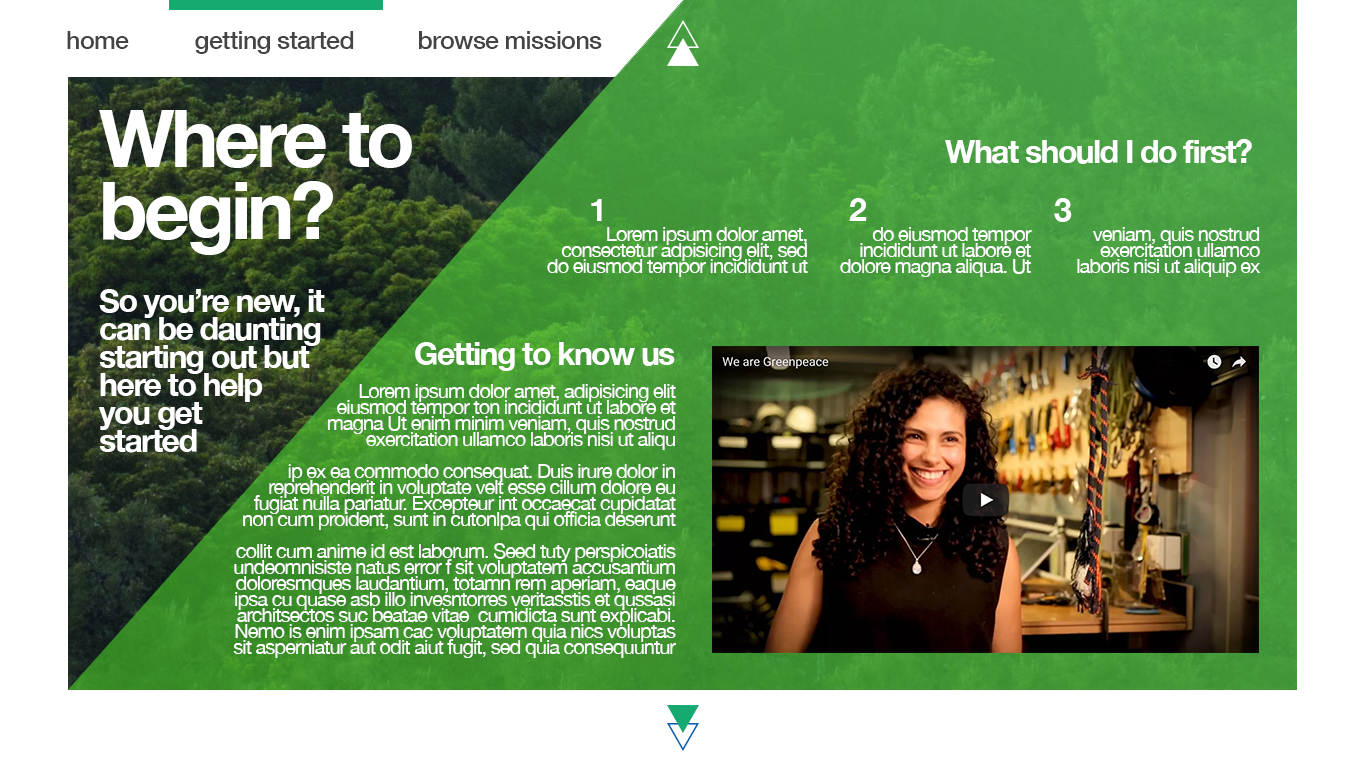
Getting Started
Starting out can be daunting so this page was designed to orient new recruits and ease the onboarding process
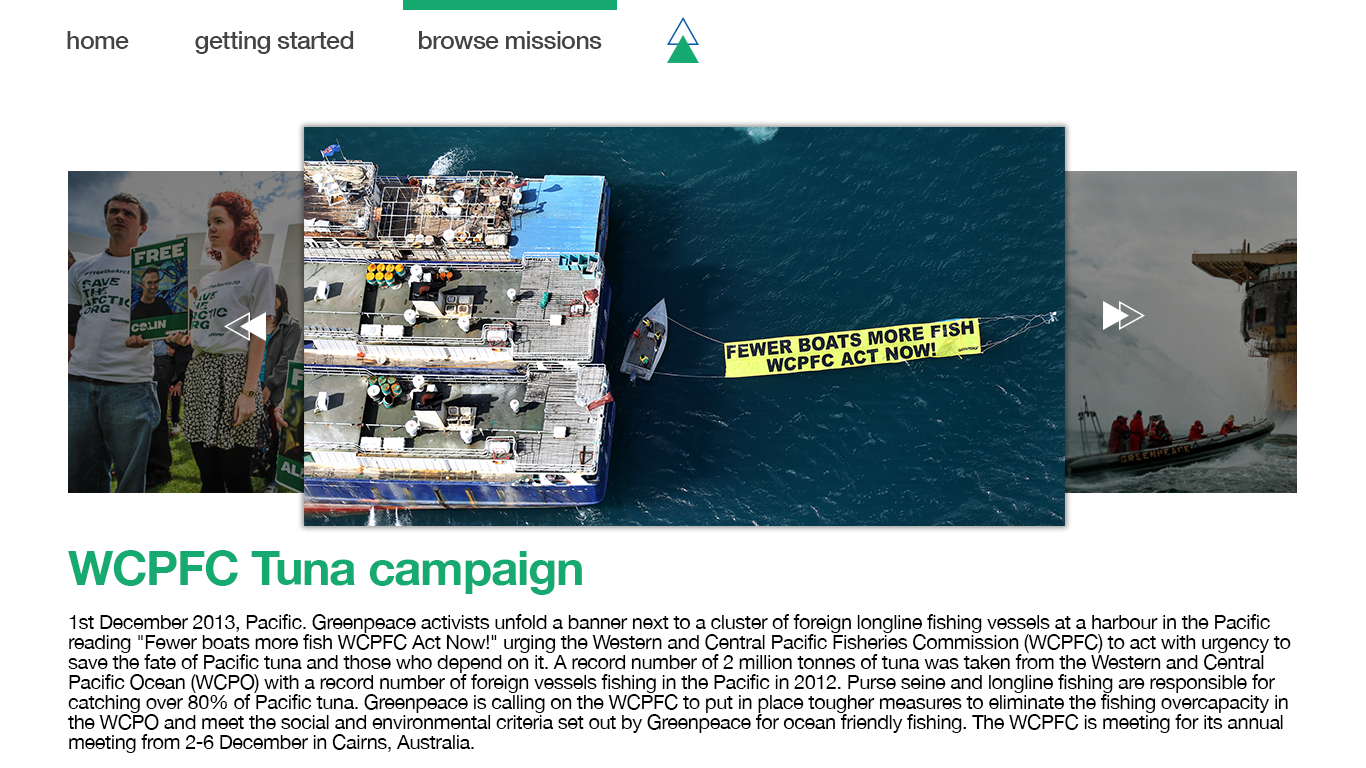
Missions Page
This page was designed to galvanise new recruits by seeing all the exciting projects their peers had undertaken
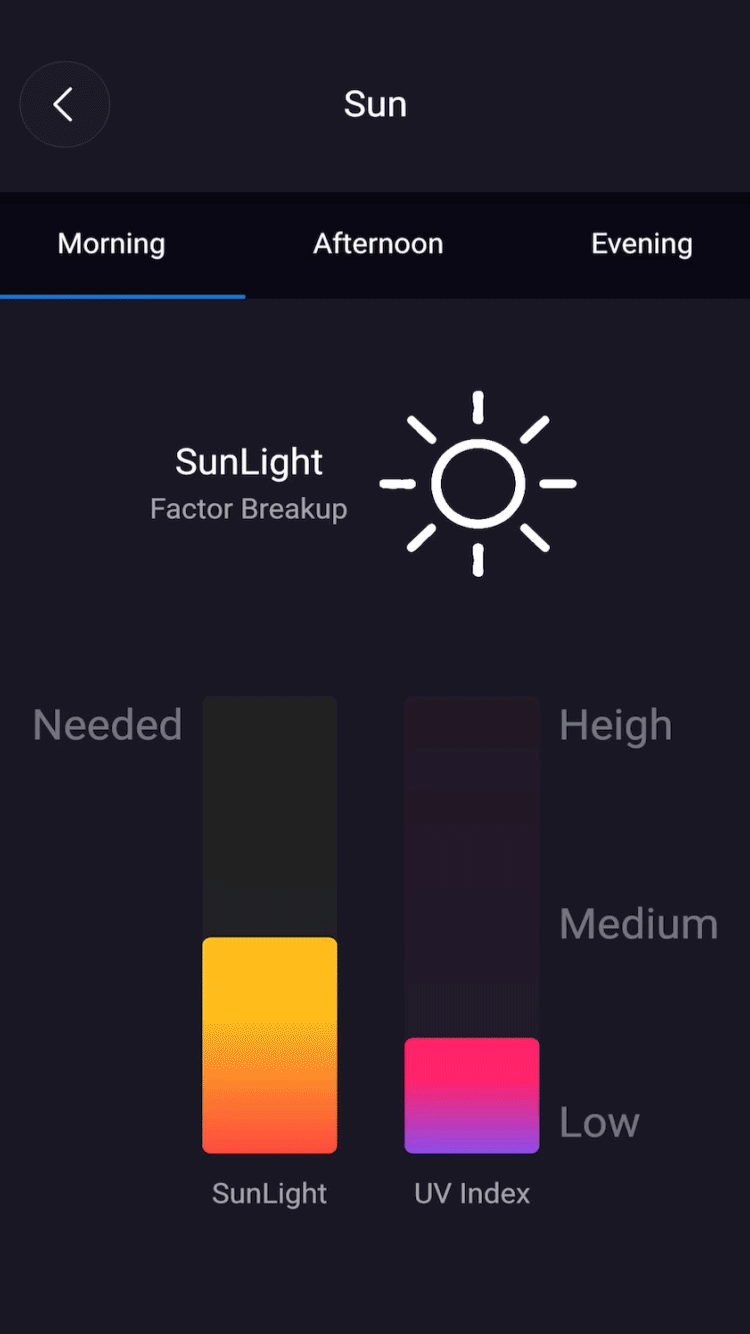
Sunlight detection
Sunlight detection analytics accessible from the homescreen (right) for a autonomous watering drone interface
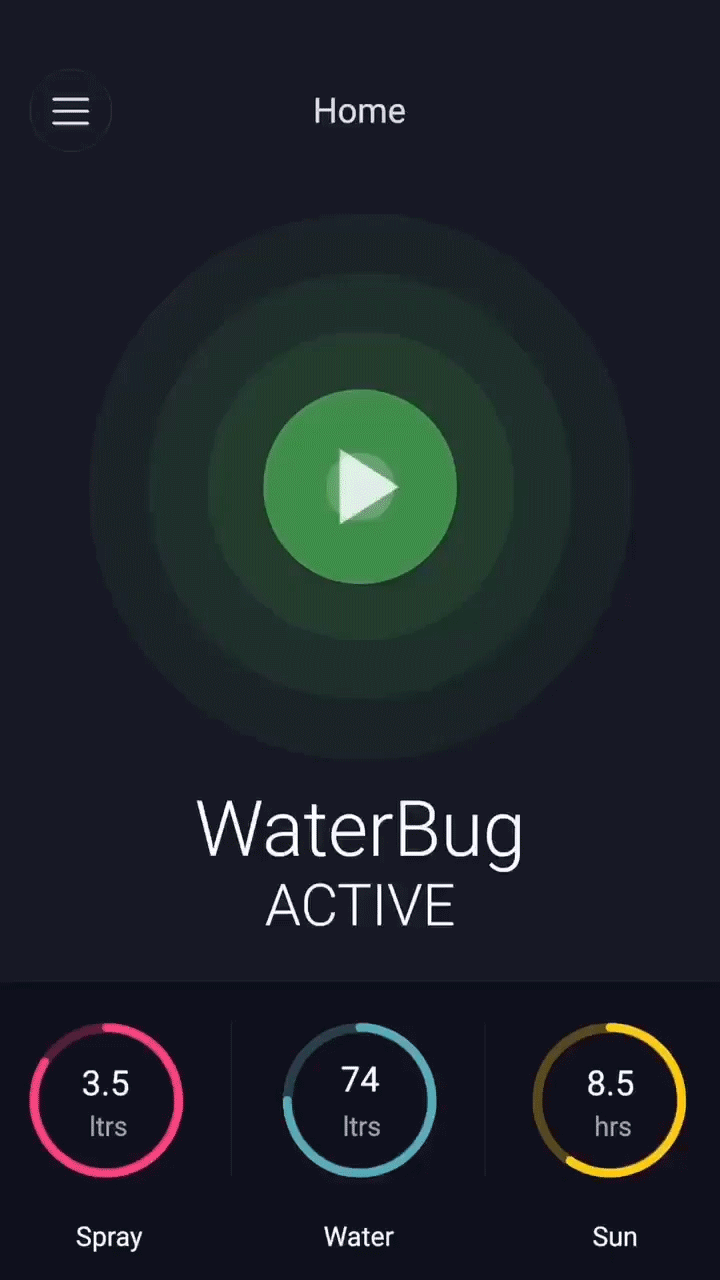
Home Screen
Homescreen for an autonomous watering drone
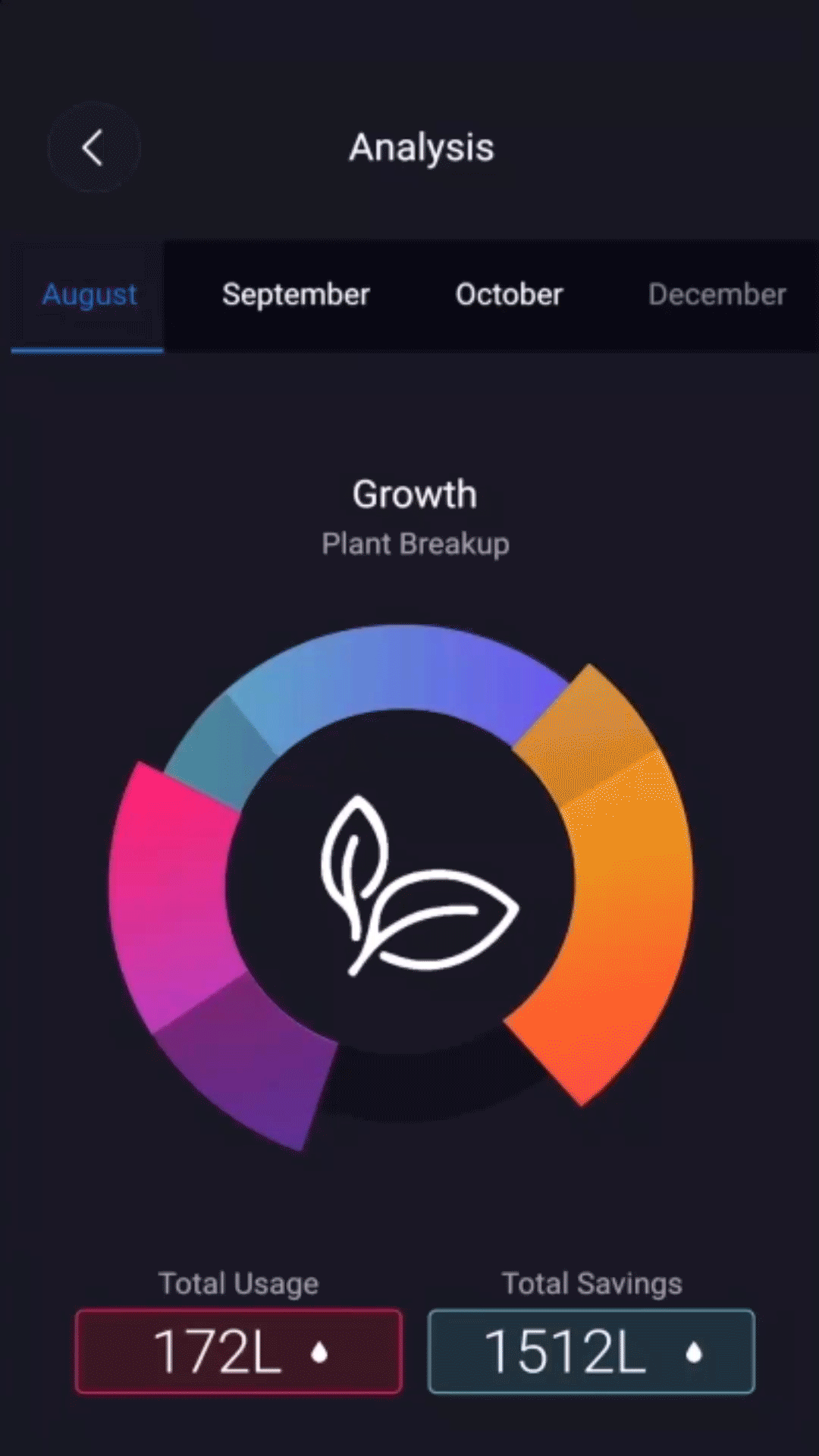
Analytics
Watering and growth analytics for an autonomous watering drone
.png)
Garden Map
This screen is a 2D render of a 3D scan of a garden, each plant is colour coded and users can tap the blocks for more information
.png)
Garden List
This list allows for a more detailed overview of each plant's health
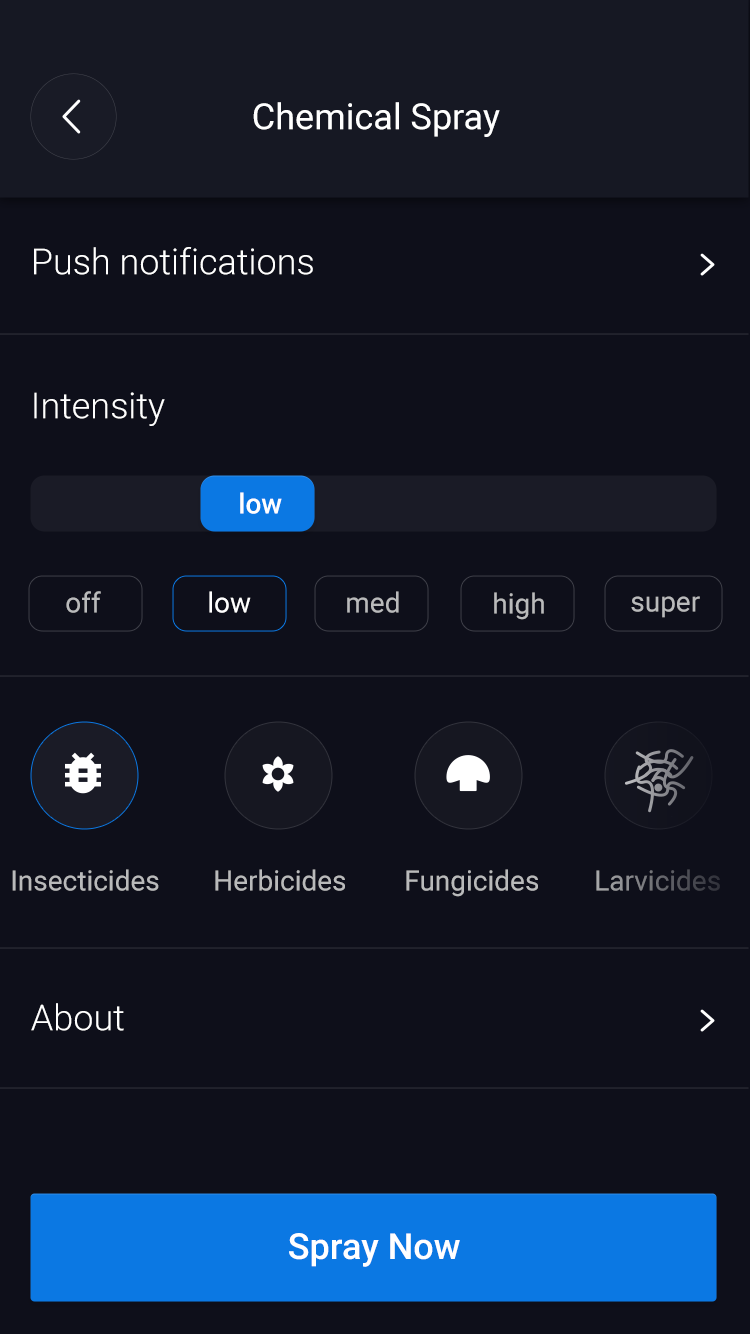
Chemical Spray Settings
The drone also allows you to spray chemicals to keep out insects, weeds or fungi

Homescreen
This screen allows users to see at a glance who among their friends is available at the moment to catch up without having to message. It's based off university timetables and personal calendars and the information is only shared with friends

User Profile Page
This profile page displays your agenda, timetable and past meets with the application. Each meet is categorised for social or work with sub-categories for both

Friend Account Profile
This page shows how you interact with other users, if there's somebody specifically you'd like to meet with you can send a request and the application will automatically find the most convenient time for you both